Tips For Creating Strong Password
In the digital age, where cyber threats loom large and data breaches are a common occurrence, creating strong password is crucial to safeguarding our personal and professional information. Tips for creating strong passwords are part and parcel of modern digital life. Whether it’s for our email accounts, social media profiles, or online banking, strong passwords act as the first line of defence against unauthorized access. However, crafting robust passwords can be more than just randomly stringing characters together; it requires a thoughtful approach and adherence to best practices. In this guide, we’ll explore essential tips for creating strong password that can bolster your online security.
Understanding Password Strength
Password strength is a fundamental aspect of cybersecurity that directly impacts the security of your online accounts. It encompasses several key factors, each of which contributes to the resilience of your passwords against potential attacks. Let’s discuss each of these factors regarding tips for creating strong password below:
1. Length
Password length determines total number of characters used in password. Generally, tips for strong passwords include longer passwords are more secure than shorter ones because they offer a larger pool of possible combinations, making them harder to crack through brute force attacks, dictionary attacks and side channel attacks.
For example, consider the following passwords:
- “Password123”:
- This is a common password with a length of 10 characters.
- “MyDog’sNameIsRoverAndHeLikesBones”:
- This passphrase is much longer, comprising 35 characters.
Despite both being alphanumeric passwords, the second example is significantly stronger due to its length.
2. Complexity
Password complexity involves the diversity of characters used in a password. Complex passwords usually consist of union of uppercase and lowercase letters, special symbols and numbers.
For instance:
- “Password123”:
- This password consists of only lowercase letters and numbers, lacking complexity.
- “P@ssw0rd!”:
- This password consists of figures, uppercase, letters, and special symbols. In this way security is increased.
By incorporating a diverse range of characters, complex passwords become more resistant to dictionary attacks and other common password cracking techniques.
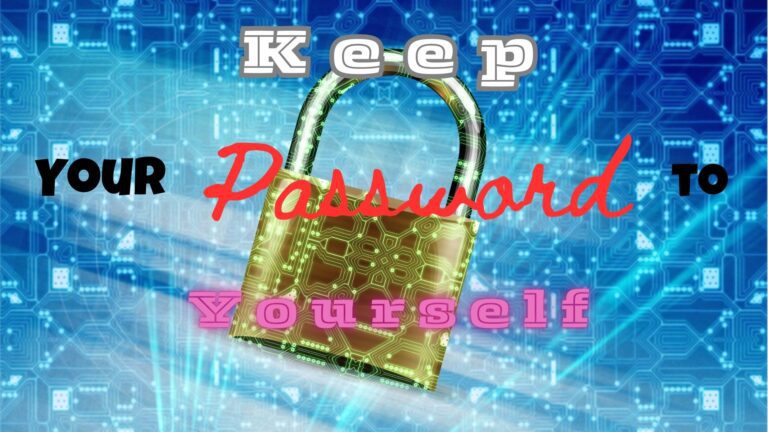
3. Unpredictability
Unpredictability refers to the randomness of a password, making it difficult for attackers to guess or deduce through social engineering or automated algorithms. Birthdates, pet names or known phrases should not be used as a password.
Consider the following examples:
- “Summer2024!”:
- This password incorporates the predictable element of the word “Summer” and the year “2024.”
- “Th3Qu1ckBr0wnF0xJumps@t3hF3nce!”:
- This password cannot be predicted. It is union of random numbers and letters.
Unpredictable passwords counter the efforts of attackers attempting to exploit personal information or common patterns.
Real-World Examples
Let’s consider real-world scenarios to illustrate the importance of password strength:
- Banking Accounts:
For a banking account, a strong password is essential to safeguard financial transactions and sensitive information. A password such as “B@nkAcc0unt$ecure2024” combines length, complexity, and unpredictability to enhance security.
- Email Accounts:
Email accounts contain a wealth of personal and professional information, making them prime targets for cyber-attacks. A robust password like “MyEm@ilP@ss!w0rdIsN0tE@sy2Guess” offers strong protection against unauthorized access.
- Social Media Profiles:
Social media profiles often serve as gateways to personal data and communication channels. Crafting a password like “Soc!@lM3di@Secur1ty” ensures that your social media accounts remain protected from malicious actors.
In summary, understanding password strength involves considering factors such as length, complexity, and unpredictability. By prioritizing these elements and crafting strong passwords, you can significantly enhance the security of your online accounts and mitigate the risk of unauthorized access.
By elaborating on the concept of password strength, we gain insight into the key principles that underpin tips for creating strong password. Through examples and explanations, users can better comprehend the importance of crafting robust passwords to safeguard their online identities and sensitive information.
7 Tips for Creating Strong Password
Creating strong passwords is an essential practice in maintaining robust cybersecurity. By following these tips and best practices, you can significantly enhance the security of your online accounts and reduce the risk of unauthorized access. Let’s explore each tip concerning tips for creating strong passwordin detail:
1. Utilize Passphrases
Passphrases offer a compelling alternative to traditional passwords. They consist of longer combinations of words or sentences that are easier to remember but exponentially more difficult to crack. Passwords should consist of a combination of uppercase and lowercase letters, numbers, and special characters.
Example: “PurpleElephant$Jumping@OverTheMoon” or “Sunflowers@DanceInSpring” are examples of strong passphrases that incorporate diverse elements of complexity while remaining memorable.
2. Avoid Predictable Patterns
Avoid of using common words, phrases, or predictable patterns in your passwords. Hackers often rely on dictionaries and common phrases when attempting to crack passwords. Instead, opt for random combinations of characters devoid of significance.
Example: Avoid passwords like “Password123” or “123456” as they are among the most commonly used and easily guessable passwords.
3. Embrace Variety
Modify your passwords by incorporating a wide range of characters, including uppercase and lowercase letters, numbers, and special symbols. Explore substitutions such as replacing letters with visually similar symbols or numbers to enhance complexity.
Example: “P@ssw0rd” or “Str0ngP@ss!” expresses the utilization of character altering and variety to create strong passwords.
4. Leverage Password Managers
Password managers are invaluable tools for securely storing and managing passwords. They generate strong, unique passwords for each of your accounts and encrypt them to ensure maximum security. Password managers also facilitate seamless autofill functionality across devices, eliminating the need to memorize complex passwords.
Example: LastPass, 1Password, and Dashlane are popular password managers that offer robust encryption and user-friendly interfaces for managing passwords.
5. Implement Two-Factor Authentication (2FA)
Enhance your account security by enabling two-factor authentication (2FA) wherever possible. 2FA requires not only a password but also a secondary form of verification, such as a text message code, authenticator app, or biometric scan. Even if hackers obtain your password, they would still require the second factor to gain access, significantly stronger your defences.
Example: Platforms like Google, Facebook, and banking institutions offer 2FA options that add an extra layer of security to your accounts.
6. Regularly Update Passwords
(Strengthen Your Password)
Make it a routine to periodically update your passwords, especially for accounts containing sensitive information such as banking or email accounts. Regularly changing passwords mitigates the risk of unauthorized access, particularly in the event of a data breach or security compromise. Consider setting reminders or utilizing password management tools to streamline the process.
Example: Set a calendar reminder to update passwords every three to six months to maintain strong security practices.
7. Exercise Caution with Phishing Attempts
Exercise caution when responding to emails, messages, or calls requesting your login credentials. Phishing scams often masquerade as legitimate entities to trick users into divulging their passwords. Be vigilant and verify the authenticity of requests before providing any sensitive information. Beware of suspicious URLs, grammatical errors, or urgent requests for personal information. Never disclose personal information to anyone.
Example: If you receive an email claiming to be from your bank requesting password verification, contact your bank directly through a trusted phone number or website instead of clicking on any links in the email.
In summary, implementing these tips for creating strong passwords can significantly enhance the security of your online accounts and protect your valuable information from potential threats.
By elaborating on each tip for creating strong passwords, users gain a comprehensive understanding of the strategies and best practices that contribute to robust cybersecurity. Real-world examples illustrate the practical application of these tips, empowering users to implement effective password security measures in their online accounts.
Conclusion:
(Tips for Creating Strong Password)
In conclusion, mastering the art of crafting strong passwords is essential for maintaining robust cybersecurity in today’s digital landscape. By implementing the tips and best practices outlined in this guide, you can significantly enhance the security of your online accounts and reduce the risk of unauthorized access and data breaches.
Understanding password strength involves considering factors such as length, complexity, and unpredictability. Passphrases offer a memorable yet secure alternative to traditional passwords, while avoiding predictable patterns and embracing character variety enhances the resilience of your passwords against common cracking techniques.
Leveraging password managers streamlines the process of generating and storing strong, unique passwords for each of your accounts. Implementing two-factor authentication (2FA) adds an additional layer of security to your accounts, mitigating the risk of unauthorized access even if passwords are compromised.
Regularly updating passwords and exercising caution with phishing attempts are critical aspects of maintaining strong password security. By periodically changing passwords and verifying the authenticity of requests for login credentials, you can mitigate the risk of falling victim to cyber-attacks.
In today’s interconnected world, prioritizing password security is paramount. By adopting these best practices and remaining vigilant, you can fortify your defences against potential breaches and safeguard your online identity and sensitive information.
- The article explaining WLAN’s Encryption protocol is very improtant for the understanding of tips for creating strong password.https://qadrihub.com/wifi-encryption-standards/
- The article explaining protecting your digital world is very improtant for the understanding of tips for creating strong password.https://qadrihub.com/protecting-your-digital-world/
Additional References for Practical Learning
- NIST Special Publication 800-63B: Digital Identity Guidelines https://nvlpubs.nist.gov/nistpubs/SpecialPublications/NIST.SP.800-63b.pdf
- Cybersecurity & Infrastructure Security Agency (CISA) – Strong Passwords – https://www.cisa.gov/sites/default/files/publications/strong-passwords.pdf
- OWASP Password Storage Cheat Sheet – https://owasp.org/www-community/OWASP_Password_Storage_Cheat_Sheet
- Carnegie Mellon University – Password Policy Recommendations – xhttps://owasp.org/www-community/OWASP_Password_Storage_Cheat_Sheet
- Stanford University – Password Security: A Case History – https://crypto.stanford.edu/PwdHash/
- National Cyber Security Centre (UK) – Password Guidance: Simplifying Your Approach – https://www.ncsc.gov.uk/collection/passwords/updating-your-approach
- Electronic Frontier Foundation (EFF) – Creating Strong Passwords – https://ssd.eff.org/en/module/creating-strong-passwords
- Google Safety Center – Protect Your Password – https://safety.google/security/passwords/
- Microsoft Security – Create Strong Passwords – https://support.microsoft.com/en-us/windows/create-strong-passwords-c5b7295c-9f29-fa4f-1634-ef6d29211be3
- LastPass – Password Generator & Manager – https://www.lastpass.com/
- Microsoft Security. (n.d.). Create strong passwords. https://support.microsoft.com/en-us/windows/create-strong-passwords-c5b7295c-9f29-fa4f-1634-ef6d29211be3
- National Cyber Security Centre. (n.d.). Password guidance: simplifying your approach. https://www.ncsc.gov.uk/collection/passwords/updating-your-approach
- Google Safety Center. (n.d.). Protect your password. https://safety.google/security/passwords/
- Federal Trade Commission. (2022). Tips for creating strong passwords. https://www.consumer.ftc.gov/articles/how-protect-your-privacy-online#tips
- Krebs on Security. (2023). The perils of password reuse. https://krebsonsecurity.com/2023/06/the-perils-of-password-reuse/
